SC-NIME2020
Materials for the SC@NIME2020 workshop
Project maintained by muellmusik Hosted on GitHub Pages — Theme by mattgraham
Table of Contents
Introductory Remarks on SuperCollider
Programming audio applications and interactive sound synthesis software, using the SuperCollider programming language.
SuperCollider (SC) (https://supercollider.github.io/) is a programming language for audio synthesis; it provides a state of the art server to create sound and a programming language to interact and evaluate code, as well as a fully functional IDE and help browser. SC is oriented for sound synthesis and algorithmic composition providing a series of ready made classes to manipulate and create real time sound on the computer.
Creating sound with SC can be very rewarding using its ready made unit generators to build novel instruments and sound generators. Firstly, let’s take a look on the IDE of the SuperCollider.
Resources
If you haven’t already downloaded the language so far, do so now from this link: https://supercollider.github.io/
The IDE
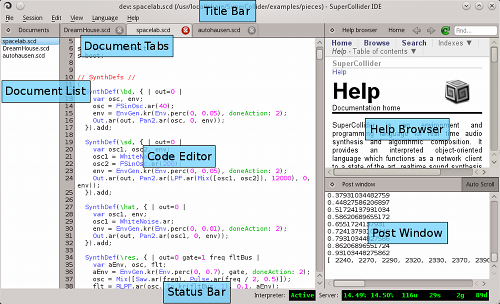
Take a tour on the Menu of SC and try to save some files as you would save anything in your operation system. Try to memorize the keyboard shortcuts working in SC.
Post Window
Once you start SC most likely, you will see a blank page, and some text printed on the side of the window inside the IDE. In the SC ecosystem, this is what is called the Post Window. This provides important information about several things while working, including:
- Classes included in your SC installation.
- Audio information
- such as sample rate
- audio interfaces connected
- ins and outs of these
- and some optimistic messages.
Assuming there is no problem with your installation shown in the post window, you are ready to start coding.
Help
There is a plethora of tutorials and help files in the native help file system of SC. Reached from the IDE you may search and learn specific and general topics covered inside the provided files.
Server and language
SC is two applications, (more specifically is three), but what is important now is to understand that when working in SC we actually interact with the synthesis engine, named Server, it is responsible to create the sound for us by taking orders by the language, hence the Server. The orders we give are interpreted in some language that the Server understands, but we not. The language we write is translated by the interpreter once we evaluate or execute a line of code.
Code execution
Try to do some mathematical calculations in SC and see what happens. For testing run this on top of your blank page in the IDE.
1+1
Running a line
There is no bigger pleasure of executing something in SC and realizing that your code was evaluated properly and no complains in post window appeared.
Running two lines
In the previous example we run a single line. Okay, but common sense suggests that, even the most clever and coding ninjas have to run more than one line to make something useful. So this why the semicolon sign in your keyboard will be your best friend from now on, while practicing SC. The ; is the sign that divides two lines of code, allowing to run bigger expressions, so assuming we have two math operations below and a string:
(
11 + 11;
22 * 1.0;
"Hello World"
)
This is your first program. If there is no error on the above, then you must see something posted in the next window. Therefore, the post window is vital providing us debugging information and tips on things that we are trying to execute in SC. Try to evaluate the following block:
(
1 + 3
Hello World
)
Most likely, you have something like this appearing in the post window. In addition to the number you also see something that you can read, this is called a string, and can be used anywhere inside a line of code, most of the time we combine these two.
ERROR: syntax error, unexpected STRING, expecting DOTDOT or ':' or ',' or ')'
in interpreted text
line 4 char 0:
)
^^^^^^^^^^^^
-----------------------------------
ERROR: Command line parse failed
-> nil
This means that there is something wrong with the code you are trying to run. SC most of the times is smart about where the problem is probably hanging. In this case it says, that there is something missing in line 4, can you guess what’s that?
Discussion
Try to generate some numbers, code some lines that create some mathematical operations. At the end you must print this
my name
is 3 hundred
Commenting
It is very important to add some notes on your software when coding. This will help you and others to remember and/or explain what is happening inside some blocks of code. Any line that starts with two // is a comment and it will not be taken in account when executing it.
"Hello" //this is a string.
Thus it makes it very convenient to add notes and any other necessary information we want to have inside our programs.